SQL (Structured Query Language) is a programming language used to manage relational databases. It is used to create, modify, and query databases that store data in a structured manner. SQL is a powerful tool for managing data because it allows users to easily search, sort, and filter large amounts of data.
What are dates and times in SQL?
Dates and times are data types used in SQL to represent temporal information. A date is a calendar date, and a time is a specific point in time on a given date. SQL provides several data types for representing dates and times, such as DATE, TIME, DATETIME, and TIMESTAMP.
Why are dates and times important in SQL?
Dates and times are important in SQL because they are often used to record when events occur. For example, a database might record the date and time that a customer placed an order, or the date and time that a particular product was manufactured. Dates and times can also be used to perform calculations and analyses, such as calculating the age of a person based on their date of birth.
When it comes to working with dates and time in SQL, there are several important considerations. SQL provides a number of built-in functions that can be used to manipulate dates and times, such as DATEADD, DATEDIFF, and DATEPART. These functions can be used to perform a variety of operations, such as adding or subtracting days, hours, or minutes from a date, or extracting specific elements of a date or time, such as the year or month.
One of the most common uses of dates and times in SQL is to record the date and time that a particular event occurred. For example, a database might record the date and time that a customer placed an order, or the date and time that a particular product was manufactured.
In addition to storing dates and times, SQL can also be used to perform calculations based on dates and times. This can be useful in a variety of contexts, such as calculating the age of a person based on their date of birth, or calculating the number of days between two dates.
Overall, SQL is a powerful tool for working with dates and times in a database. By leveraging its built-in functions and capabilities, users can easily manage and manipulate date and time data, and perform complex calculations and analyses as needed.
Working with dates & times is an essential aspect of SQL as it enables you to manipulate, analyze, and compare date & time SQL values stored in your database. In this comprehensive blog post, we will cover various tricks and techniques of working with dates and times in SQL.
How to work with dates and times in SQL?
SQL provides several built-in functions for working with dates and times. These functions can be used to perform a variety of operations, such as adding or subtracting days, hours, or minutes from a date, or extracting specific elements of a date or time, such as the year or month. Here are some examples of SQL functions for working with dates and times:
DATEADD: adds a specified number of intervals to a date
DATEDIFF: returns the difference between two dates
DATEPART: returns a specific part of a date, such as the year or month
GETDATE: returns the current date and time
How to use SQL functions to manipulate dates and times?
To use SQL functions to manipulate dates and times, you first need to understand the syntax of the function. Most SQL functions take one or more arguments, which are used to specify the date or time value to be manipulated, as well as any additional parameters needed by the function. Here are some examples of how to use SQL functions to manipulate dates and times:
Adding days to a date:
SELECT DATEADD(day, 7, '2022-03-21') AS NewDate
This will add 7 days to the date '2022-03-21' and return the result as '2022-03-28'.
Calculating the difference between two dates:
SELECT DATEDIFF(day, '2022-03-21', '2022-04-01') AS DaysDiff
This will calculate the number of days between the dates '2022-03-21' and '2022-04-01', and return the result as 11.
Extracting the year from a date:
SELECT DATEPART(year, '2022-03-21') AS Year
This will extract the year from the date '2022-03-21' and return the result as 2022.
Step-by-step formulas for working with dates and times in SQL:
Here are some step-by-step formulas for working with dates and times in SQL:
Adding days to a date:
SELECT DATEADD(day, <number_of_days>, <date>) AS NewDate
Replace <number_of_days> with the number of days you want to add, and <date> with the date you want to manipulate.
Calculating the difference between two dates:
SELECT DATEDIFF(day, <start_date>, <end_date>) AS DaysDiff
Replace <start_date> with the earlier date, and <end_date> with the later date.
Extracting the year from a date:
SELECT DATEPART(year, <date>) AS
Replace <date> with the date you want to extract the year from.
Examples of working with dates and times in SQL:
Here are some examples of working with dates and times in SQL:
Adding days to a date:
SELECT DATEADD(day, 7, '2022-03-21') AS NewDate
This will add 7 days to the date '2022-03-21' and return the result as '2022-03-28'.
Calculating the difference between two dates:
SELECT DATEDIFF(day, '2022-03-21', '2022-04-01') AS DaysDiff
This will calculate the number of days between the dates '2022-03-21' and '2022-04-01', and return the result as 11.
Extracting the year from a date:
SELECT DATEPART(year, '2022-03-21') AS Year
This will extract the year from the date '2022-03-21' and return the result as 2022.
Techniques for working with dates and times in SQL:
Here are some techniques for working with dates and times in SQL:
Use consistent date formats: It's important to use consistent date formats when working with dates and times in SQL. This will ensure that your queries work correctly and that your data is consistent.
Use appropriate data types: Choose the appropriate data type for your dates and times, depending on the precision and range of values you need to represent.
Use built-in functions: SQL provides many built-in functions for working with dates and times. These functions can save you time and effort, and help ensure that your queries are accurate.
Normalize your data: If you have a large amount of date and time data, it's important to normalize it. This means storing the date and time values in a separate table, rather than duplicating them in multiple tables.
Test your queries: Always test your queries to make sure they are returning the expected results. This is especially important when working with dates and times, since small mistakes can lead to incorrect results.
Conclusion
In conclusion, working with dates and times in SQL is a crucial skill for any data professional. By using the various date and time functions, formats, and arithmetic operations, you can manipulate and analyze date and time values in your database effectively. With the examples provided in this comprehensive blog post, you can start working with dates and times in SQL with confidence. To learn SQL, you can join the waiting list for the upcoming SQL course at keySkillset. Hurry! Join via our pre-registration link. We will keep you posted with the updates.
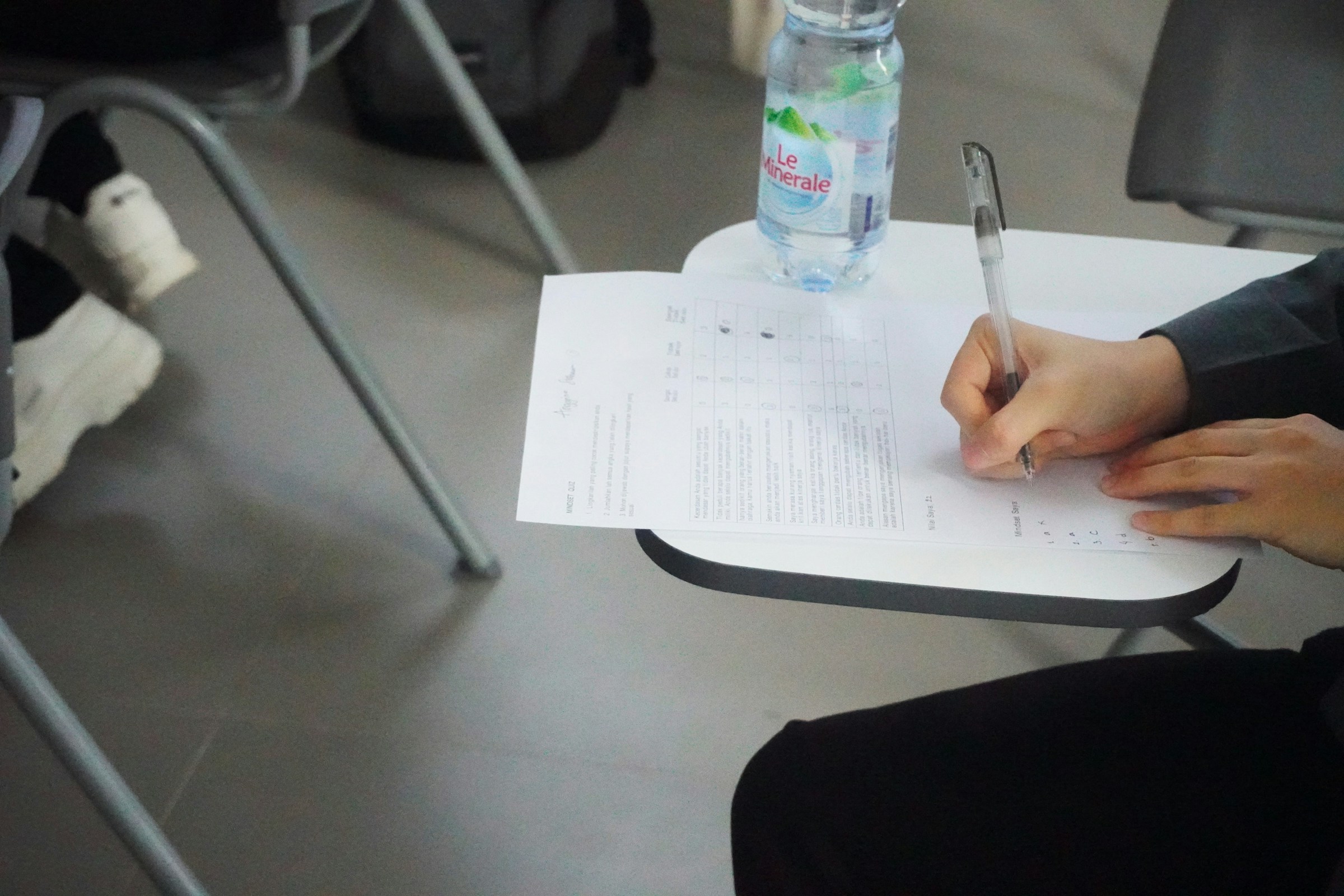


.jpg)
.jpeg)



.png)








.png)

