Word is one of the most popular word-processing software used today. It is used by millions of people around the world for tasks such as creating documents, presentations, spreadsheets, and databases.
Utilizing Keyboard shortcuts when creating these documents allows users to quickly and efficiently perform tasks without having to reach for a mouse or spend time searching for a specific command. When users become comfortable with using keyboard shortcuts, they can usually complete tasks faster. This can help increase overall productivity.
Here are The top 10 Microsoft Word keyboard shortcuts every user should know :
1. Ctrl + C: Copy
Ctrl + C is a keyboard shortcut used to copy text or an object in Microsoft Word. To use it, select the text or object you would like to copy, then press the Ctrl + C keys on your keyboard.
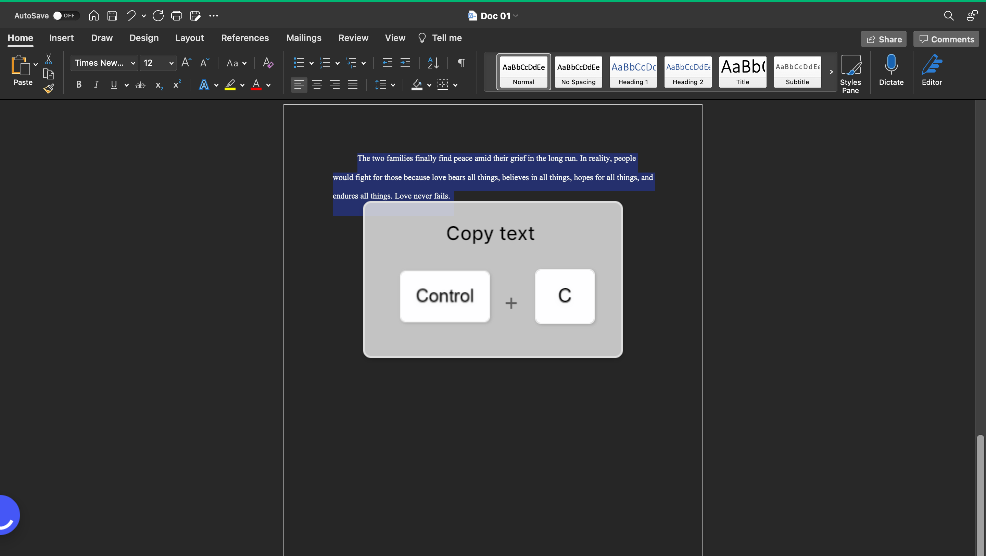
2. Ctrl + X: Cut
Ctrl + X is used to cut selected text in Microsoft Word and other programs. It will remove the selected text and place it on the clipboard so that it can be pasted elsewhere.
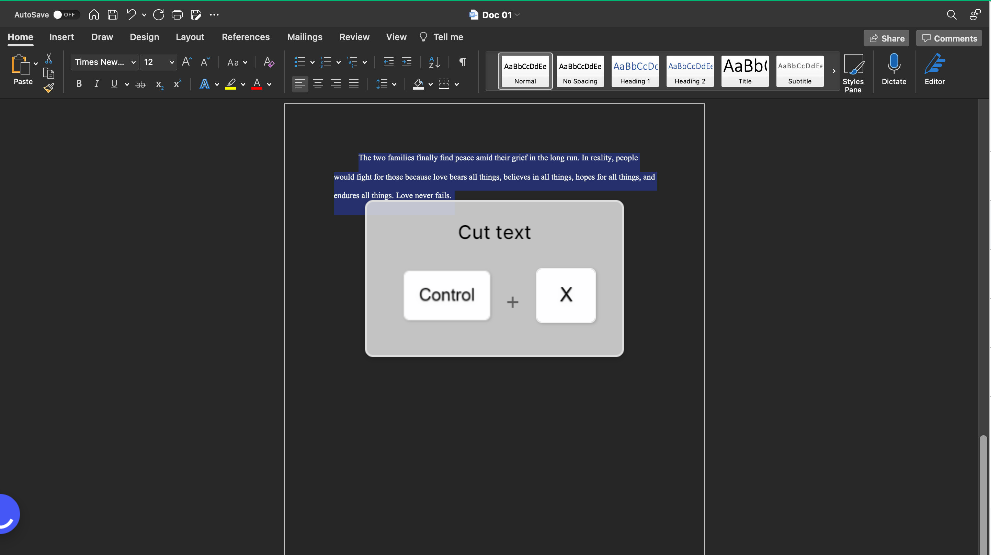
3. Ctrl + V: Paste
Ctrl + V is the shortcut key used to paste an item that is stored in the clipboard. It is a universal shortcut key that works in almost all programs including Microsoft Word.
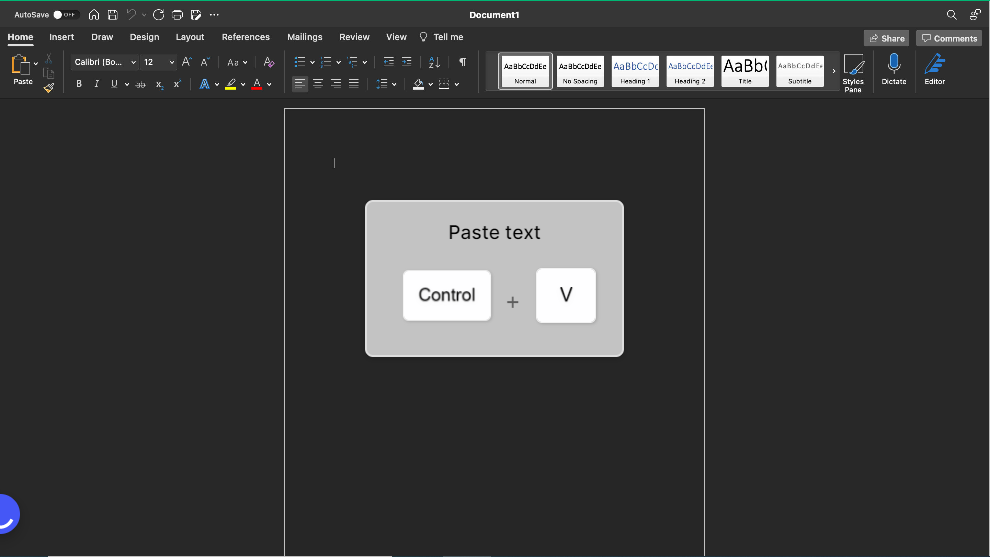
4. Ctrl + Z: Undo
Ctrl + z is the keyboard shortcut for the Undo command in Microsoft Word. It allows you to undo the last action you took in the document, such as typing, deleting, or formatting.

5. Ctrl + Y: Redo
Ctrl + Y is the shortcut to Redo in Microsoft Word. To use it, simply press and hold down the Ctrl key, and then press the Y key.

6. Ctrl + B: Bold
Ctrl + B is a shortcut key used in Microsoft Word to make the selected text bold. To use it, select the text you want to make bold, then press the Ctrl + B keys on your keyboard.

7. Ctrl + I: Italicize
Ctrl + i is the shortcut key used to apply the italic formatting on any selected text in MS Word. To use this shortcut, simply select the text, then press Ctrl + i on your keyboard. This will make the selected text italicized.

8. Ctrl + U: Underline
Ctrl + u is a shortcut used in Microsoft Word to underline text. To use it, simply place your cursor where you want to start the underline and press Ctrl + u on your keyboard.

9. Ctrl + A: Select all
Ctrl + A is a keyboard shortcut that selects all the text in a document. It is used in Microsoft Word and other word processing programs to quickly select all the text in a document.

10. Ctrl + S: Save
Ctrl + S is the shortcut used to save a document in Microsoft Word. To use it, simply press the Ctrl and S keys at the same time.

In short, using keyboard shortcuts can help save time and effort while using a computer. They are especially beneficial when completing repetitive tasks.
Keyboard shortcuts can allow users to quickly navigate between applications and windows, open frequently used programs, and execute commands without using the mouse. By using keyboard shortcuts, users can be more productive, efficient, and accurate in their work.
Curious to learn more about Keyboard Shortcuts in Microsoft Word? Check out our MS Word Course at keySkillset.


.jpeg)
.jpg)
.jpg)


.jpg)
.jpg)






.png)

